WakeParents & Families
E-newsletter from the Office of Family Engagement
|
|

Summer in the Forest.
Wake Forest families: Please pay special attention to the important information below that impacts how you pay tuition. Our Student Financial Services office asked me to share the following critical information about our new system, Workday:
Important info on how you will pay tuition by August 1
“Many students had granted permission for their families to view their student account and pay them in our old system, DEAC. As of July 1, there is a new system, Workday: your former permissions in DEAC will not carry over.
Your students will have to grant you access to their financials in Workday and authorize specific permissions (see below).
Action families/students need to take to be able to access Workday financials to make tuition and other payments
Talk with your student about whether they will grant you access to Workday financials
- If yes, your student must log into Workday* and follow these instructions* to:
- Add Friends and Family as a Third Party User
- Manage My Permissions for my Third Party (e.g., grant them access to View Student Statement, Make a Payment, View Account Activity, etc.). Students must check each of the boxes they want you to have access to.
* students must be logged in to their WFU account to access these instructions
If your student does not grant you access to financials in Workday, you and your student must be aware that:
- You will not be able to see your student’s charges, make a tuition payment, or print a student statement.
- Your student will be fully responsible for checking their student account and ensuring their tuition or other fees are paid on time.
- If your student does not pay their tuition bill on time, a registration hold may be placed on their account. This hold would prevent them from being able to make any changes to their schedule (e.g., add or drop classes, etc.).
Webinars to demonstrate how families will access financials in workday
Parents and families who need to know how to make tuition and other payments should plan to join us for one of two upcoming, virtual demonstrations about how to engage with your student’s financial information in Workday:
If you are not able to attend either virtual session, the Student Financial Services website will provide detailed instructions on how to access Workday for authorized third-party users closer to July.
Thank you for your patience and support as we navigate this new system.”
So please talk to your student about authorizing you in Workday and granting financial permissions.
Thanks and Go Deacs!
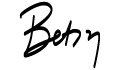
Betsy Chapman, Ph.D. (’92, MA ’94)
Executive Director of Family Communications
|
Upcoming Dates & Deadlines*
|
|
July 1
Last instruction day for Summer Session I
July 2-3
Summer Session I final exams
July 9-August 10
Summer Session II*
July 10-12
Fall course registration for ’28 students
August 1
Tuition due
August 9-10
Summer Session II final exams
August 16 or 17
Move-in for new students confirmed to participate in Pre-Orientation programs (note: move-in date will be assigned based on the specific program)
August 21
Move-in for new students not doing Pre-Orientation programs
August 22-24
Move in for continuing students (i.e., ’25, ’26, ’27)
* See the Academic Services calendar, which lists these and other key academic dates.
|
For new families (of students admitted to the Class of 2028)
|
|
Welcome, P’28s (families of newly-admitted students in the Class of 2028)!
- From the Office of Academic Advising
- During the month of June, new students are encouraged to contact the Office of Academic Advising for a telephone advising session with a member of our staff or faculty adviser. Students should follow the schedule here and use the Planning for Registration info from the New Student Website to prepare specific questions.
- Due to volume, we cannot offer multiple telephone advising sessions, so have your student prepare questions, as much as possible, ahead of time. After their advising session, if they have additional questions we ask that they direct those to us via email at undergraduateadvising@wfu.edu. This email address is monitored closely, and your student will receive a reply within 48 hours. We will be accepting advising calls Monday – Friday through June 28, from 9:00 a.m. to 4:30 p.m. EDT. No appointment is necessary, but students must call during their assigned week (see schedule above). If your student has missed their week, they should call as soon as possible.
- Students received the Guided Preregistration Survey via their WFU email on May 1. This survey was due by May 31. Students should stay tuned to their WFU email for more information about registration from the Office of the University Registrar.
- From Deacon Health: Students must upload all immunization documentation and completed health information forms in their Deacon Health portal by July 1. Notes:
- We have seen a high number of new students incorrectly uploading their immunization documentation and health information forms. Students cannot simply upload a PDF of their immunization documentation and satisfy the immunization requirement. Every new student needs to input the dates of each immunization in the Immunization History form so that the immunizations can be added to their medical record and seen by healthcare providers during office visits.
- All new students have 4 forms they must complete in the Deacon Health Portal:
- Immunization History — after your student inputs the dates of all required vaccines in the form, then they attach the PDF of their immunization record
- Medical History
- Emergency Contact and Consent
- TB Screening
- 3-5 business days after your student has uploaded all forms, they must check the Secure Messages section of the Deacon Health Portal to ensure their documentation has not been returned for missing or incomplete information.
- Pre-Wall Street Career Track: Parents/families and students of the Class of 2028 are invited to attend an information session on August 1st at 5 p.m. via Zoom to learn more about the Pre-Wall Street Career Track. The track is open to first-year students interested in exploring a career in the financial industry, including Investment Banking, Asset Management, Sales & Trading, and Private Equity on a global basis. Read more and register here.
- New students should regularly consult the New Student Checklist, and new families should regularly consult the New Families Checklist to ensure you are taking care of all required items.
- From the Office of Sustainability
- Your Student's Guide to Getting Around WFU and Winston-Salem: When considering transportation for the fall, keep in mind that Wake Forest is a compact, walkable and bikeable campus with a robust shuttle system and car-sharing service. The vast majority of first-year students do not bring a car to campus. Here is WFU Transportation and Parking Services' comprehensive guide to getting around campus and Winston-Salem (no car needed!).
- Ride the Wake: The Wake Line shuttle system, with service to Wake Downtown, shopping, and off-campus housing is the easiest way to get from the heart of campus to popular areas in Winston-Salem. Airport shuttles are also available during seasonal breaks, making it easy for your students to travel home without a car. Download the Passio app now to be able to track shuttles in real time.
- Walk: Wake Forest's small, compact campus is perfect for walking. Most academic buildings and dining locations are less than a 5-minute walk from the first-year residence halls, while the first-year parking lot is about 15 minutes away.
- Bike: Bicycle registration is free and bike racks are plentiful around campus. If your student doesn't have a bike, they can apply to join the ReCycle Bike Share program to get a semester-long loaner.
- Hop in a Zipcar: Zipcars are located near the first-year residences and are available 24/7 to all students 18+. Rates include gas, secondary insurance, and roadside assistance. Discounted memberships are available for WFU students.
|
Academics
|
|
From the Office of Academic Advising (OAA):
- For students currently enrolled in summer school courses, keep in mind that the last day to drop a full summer course is June 21. Full summer courses include any courses that meet 10 or more weeks (including online courses that meet 10 or more weeks). You can find a complete list of deadlines here. Summer Session I courses end Monday, July 1. Final examinations begin July 2 and end July 3.
- The Office of Academic Advising is open during normal business hours over the summer (Monday - Friday from 8:30 a.m. until 5 p.m.) and staff members are available to answer questions over the phone or via email. You can reach us by phone at 336-758-3320, or via email at undergraduateadvising@wfu.edu.
From Undergraduate Summer Session
- Students looking for last minute Summer Session classes can still register for Session II. Current WFU students can contact the Summer Session office to make changes to summer registration.
- If you have recently been accepted to begin at Wake Forest in fall 2024, consider getting started early by taking some classes this summer. Newly admitted and visiting students should submit an online application for Session II by July 2.
- Please contact us with any questions.
From Military Science Department and ROTC
- Want to learn more about ROTC? Join our live Zoom meeting on Tuesday, June 25 at 7 p.m. EST. Meet some of our current cadets, learn about the fall courses, and hear about scholarship opportunities.
From CLASS (Center for Learning, Access, and Student Success):
- Want to learn more about learning accommodations and on campus academic resources? Join CLASS (Center for Learning, Access, and Student Success) Director Dr. Michael Shuman for an informal question and answer virtual session. Dr. Shuman will review the academic accommodations process and answer any questions you may have. He will also outline tutoring and academic coaching options available to all students.
- Dates and times for CLASS Meet the Director Q&A are July 17 at 6:00 p.m. Eastern and July 31 at 6:00 p.m. Eastern. Register here.
|
Events
|
|
Workday Financials demonstrations:
- There will be two virtual demonstrations about how to engage with your student’s financial information in Workday. We encourage families to register for one of the following Zoom events:
From Wake Forest Executive Education:
- Join us for an upcoming professional development short course:
See the Events Calendar.
|
Resources
|
|
From the Office of Personal and Career Development (OPCD):
- Whether or not your student has an internship this summer, June is the perfect time for your student to start building skills and boosting their resume! With LinkedIn Learning, they have access to a variety of learning paths, some of which lead to impressive certifications. Another great tool is Forage, where students can participate in exciting work simulations with well-known organizations, giving them real-world experience. And don’t forget, our friendly career coaches are always here to help answer any questions your student may have. To find out more, head over to our parent and family OPCD page.
From Student Financial Services:
- In preparation for the fall semester, please be sure your students have granted you Third-party Access to their Workday Student accounts and also granted you the following permissions: Make a Payment, Proactive Past Due Notifications, View Account Activity, and View Account Statement.
- Many students have granted third party access but have not yet granted the permissions, so it is critical they do both steps. Student Financials will be live in Workday starting July 1 for the fall 2024 semester.
From Residence Life and Housing:
- We hope you’re enjoying summer break and staying cool! This month, we have reminders for July dates and deadlines (including Summer Session II), important information for families whose students are participating in the second round of housing selection, and reminders for the return to campus in August — we can hardly wait! Read more here.
From Student Insurance:
- We are excited to announce a new partnership with University Health Plans to manage the 24-25 Student Insurance Enrollment and Waiver Process for ALL degree seeking students* (*Online only programs are not eligible)
- Starting July 1, go to our University Health Plans website. Choose either the enrollment or waiver form and follow the prompts. This process is required for all (part-time and full-time) students taking in-person classes.
- International students will be auto-enrolled. Please visit the above website for benefit information. International waivers will be accepted in limited circumstances.
- We believe this new way of working will streamline the process and create a more user-friendly experience. For questions and customer service, please call toll free 1.833-251-1118.
From Communications and External Relations:
- Did you know you can subscribe to Photostories and get notice when a new one is published? Subscribe today and see past photostories you may have missed.
|
Athletics
|
|
From Athletics:
- Family Weekend (Sept. 27-29) football tickets are still available! Tickets for the Family Weekend football game (Sept. 28 against Louisiana) can be purchased by clicking here.
- For inquiries or to purchase Family Weekend premium or season tickets options, please call the Wake Forest Ticket Office at 336.758.3322 ext 1 or complete this form to be contacted.
|
Parents & Families Page
|
|
Parents and Families Page is your portal to news and information specifically for Wake Forest families.
The Daily Deac is our blog for parents and families. It’s a great way to get a snapshot of life at Wake Forest, plus news, tips, and advice on supporting your student. Subscribe to the Daily Deac here
Any emails that are sent to all students, faculty, and staff are archived on the Family News website.
See our Who to Contact for... page if you need to contact a particular department, or our After Hours Help page. If you have an urgent need to reach someone at the University because you have an urgent concern that cannot wait until the next business day, please see our After Hours Help page.
Contact the Office of Family Engagement at parents@wfu.edu or 336.758.4237.
|
Follow WFUniversity on Instagram to see the latest campus photos:
 |
|
Change your address
Update your email preferences or unsubscribe
Privacy Policy
Make a gift today »
Wake Forest University
The Office of Family Engagement
1834 Wake Forest Road
Winston-Salem, NC 27109
1.800.752.8568
|